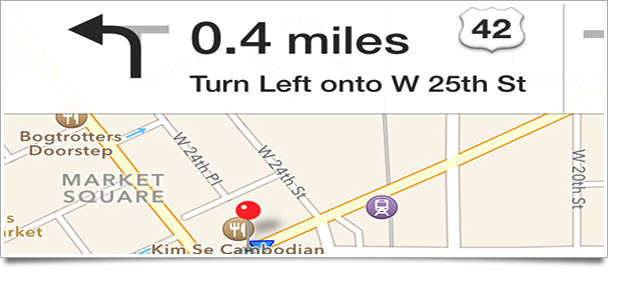Sat 12/28
Get to a cool location now! Leading off of the last app demonstration, we are going to show you some more fun features inside of your Neighborhoods Tab. Learn how to get directions to some of your favorite places by opening up your Neighborhoods Tab, selecting a CoolNeighborhood, and then selecting a Featured Destination.
We’re using Ohio City’s Picca Dilly: Open the Neighborhood Tab and click on the Featured Destination of your choice and then click on the map button on the top.
Once you have clicked on the map button a little map should pop up with the location of the store. If a Featured Destination has two locations, like this one does, both pins should show up and all you have to do is click on the location you would like to travel to.
Click on the location that you would like to travel to and the address should show up on the display. Next to the address there will be a symbol that looks like it has an “i” inside of a circle. Once you Click on the circle it will take you to a page that looks like this:
Click on Directions and the CoolCleveland App will automatically take you to the map app on your phone. There will be a pop-up message asking if it’s alright if you leave the page, so just click ok. Once you’re in the map app it will highlight the path in between you and the Featured Destination.
There will be multiple routes you can select from, but the one in the dark blue will be the quickest option. Once you have the path you prefer selected, click on the Next Button in the top right corner and the app will provide turn-by-turn directions.
It’s as easy as that! Use the app to find your way to some of the coolest places in Cleveland. There is always something to see in this city, and the CoolCleveland App will help you out every step of the way. Make sure you stay tuned for some more helpful tips, and for everything else CoolCleveland has to offer.